Finding and deleting duplicate images
Content analysis:
As with video or audio files, Duplicate Media Finder analyses the content of image files. Our software can identify similar photos among several formats (psd, bmp, gif, jpeg, jfif, jpeg 2000, png, heic(1), ico, qoi, webp, tga, pcx, pbm, sgi, tiff), as well as main RAW files (2). (3).
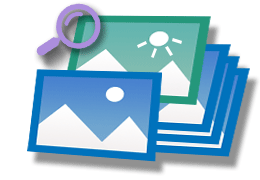
DMF can therefore find pictures that are visually very close (retouched, resized...) without being identical.
It is also possible to adjust the level of differences you accept between two photos. DMF will then identify more or less duplicates.
Decision support:
Once the duplicates have been identified, it is often difficult to choose which photo to keep and which to delete. Duplicate Media Finder solves this with different tools to help you make your choice.
For example, you can automatically select duplicates to delete according to certain criteria, such as image quality or resolution, file size or date…
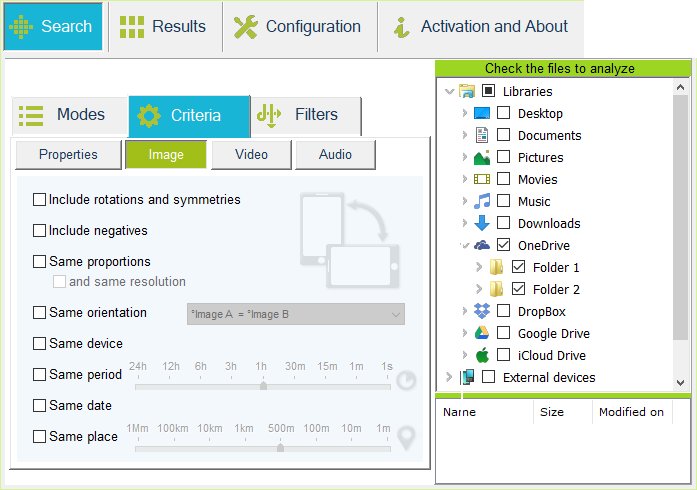
See also:
Search for and delete duplicate videos
Searching for and deleting duplicate audio files









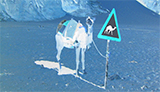
(2) RAW from Windows 7 + Microsoft Camera Codec Pack. Windows 8 + last updates. Windows 10/11 + Microsoft store Raw Image Extension (Optional).
(3) Test your files with the DEMO version (32 or 64 bits) to verify that they are supported by DMF.